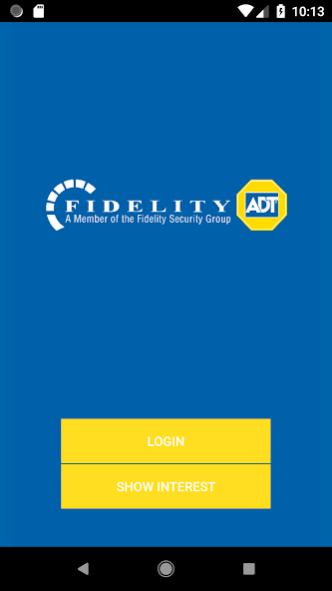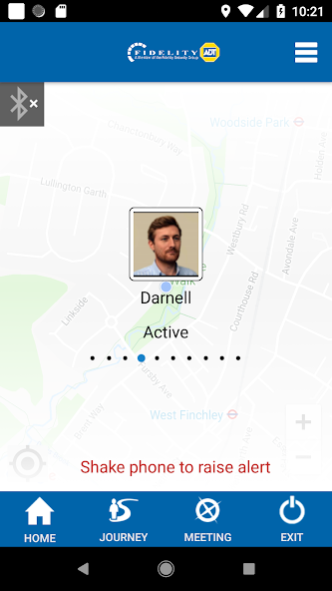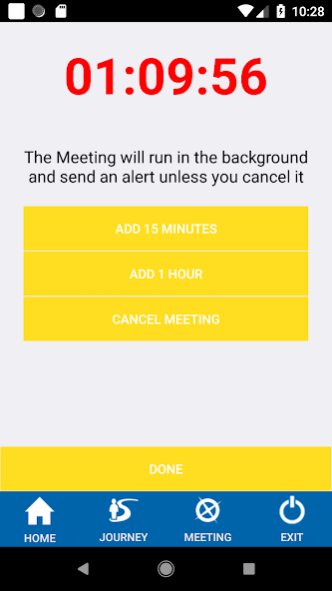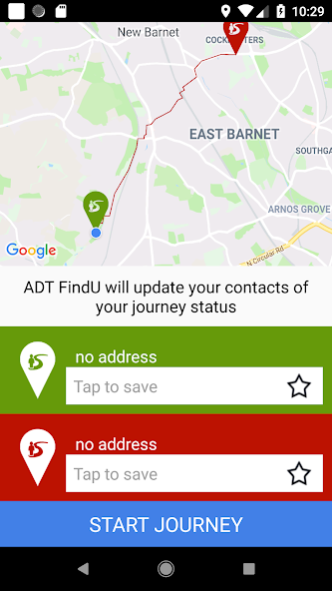Fidelity ADT FindU 4.1.5
Free Version
Publisher Description
Fidelity ADT FindU is a smartphone app that turns your cellphone into a personal safety and monitoring system.
Turn your phone into the ultimate security device, with GPS monitoring, audio/video surveillance, and instant alerts to selected contacts and Fidelity ADT's emergency monitoring centre.
We can track your location from the minute you switch on the app, which means your movements can be backtracked as soon as an alarm is activated. This allows our response teams to get to you as fast as possible.
We use every means necessary to get you the help you need once you have alerted us that you are in danger.
A 5-10 second audio/video clip is automatically uploaded to the Fidelity ADT monitoring centre during an alert.
Give yourself peace of mind with our family promotion which makes it easy and affordable for all your family members to enjoy the benefits of Fidelity ADT FindU.
Get emergency response wherever you are for R49p/m incl VAT. Existing Fidelity ADT Client?, add Fidelity ADT FindU to your existing service at a discounted rate.
About Fidelity ADT FindU
Fidelity ADT FindU is a free app for Android published in the System Maintenance list of apps, part of System Utilities.
The company that develops Fidelity ADT FindU is PanicGuard APPs. The latest version released by its developer is 4.1.5.
To install Fidelity ADT FindU on your Android device, just click the green Continue To App button above to start the installation process. The app is listed on our website since 2023-09-22 and was downloaded 4 times. We have already checked if the download link is safe, however for your own protection we recommend that you scan the downloaded app with your antivirus. Your antivirus may detect the Fidelity ADT FindU as malware as malware if the download link to com.mm.adtfindu is broken.
How to install Fidelity ADT FindU on your Android device:
- Click on the Continue To App button on our website. This will redirect you to Google Play.
- Once the Fidelity ADT FindU is shown in the Google Play listing of your Android device, you can start its download and installation. Tap on the Install button located below the search bar and to the right of the app icon.
- A pop-up window with the permissions required by Fidelity ADT FindU will be shown. Click on Accept to continue the process.
- Fidelity ADT FindU will be downloaded onto your device, displaying a progress. Once the download completes, the installation will start and you'll get a notification after the installation is finished.